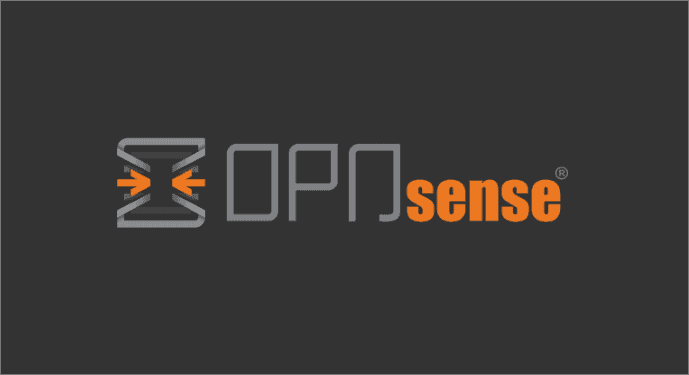
First write your csh shell script
#!/bin/csh
set latestcert=`find /var/etc/acme-client/* -name "fullchain.pem" -type f -print0 | xargs -0 stat -f "%m %N" | sort -rn | head -1 | cut -f2- -d" "`
sshpass -p "YOURPASSWORD" scp $latestcert YOURUSERNAME@192.168.1.100:/home/ookla/certs/fullchains.cer
set latestkey=`find /var/etc/acme-client/* -name "joelmueller.ch.key" -type f -print0 | xargs -0 stat -f "%m %N" | sort -rn | head -1 | cut -f2- -d" "`
sshpass -p "YOURPASSWORD" scp $latestkey YOURYOUSERNAME@192.168.1.100:/home/ookla/certs/joelmueller.ch.key
set latestcertftp=`find /var/etc/acme-client/* -name "fullchain.pem" -type f -print0 | xargs -0 stat -f "%m %N" | sort -rn | head -1 | cut -f2- -d" "`
sshpass -p "YOURPASSWORD" scp $latestcertftp YOURUSERNAME@192.168.1.100:/etc/vsftpd/certs/fullchain.cer
set latestkeyftp=`find /var/etc/acme-client/* -name "joelmueller.ch.key" -type f -print0 | xargs -0 stat -f "%m %N" | sort -rn | head -1 | cut -f2- -d" "`
sshpass -p "YOURPASSWORD" scp $latestkeyftp YOURUSERNAME@192.168.1.100:/etc/vsftpd/certs/joelmueller.ch.keyEnable FreeBSD Repository for installing sshpass
vim /usr/local/etc/pkg/repos/FreeBSD.conf
# Change the value to yes
pkg install sshpassAdd indvidual service to cron webinterface of OPNsense
vim /usr/local/opnsense/service/conf/actions.d/actions_sslcerts.conf[start]
command:sh /var/etc/acme-client/certs.sh start
parameters:
type:script
message:distribute ssl letsencrypt cert
description:start distribute ssl cert service restart configdconfigctl shellscerts startGo to your Webui of OPNsense under -> System -> Cron -> +
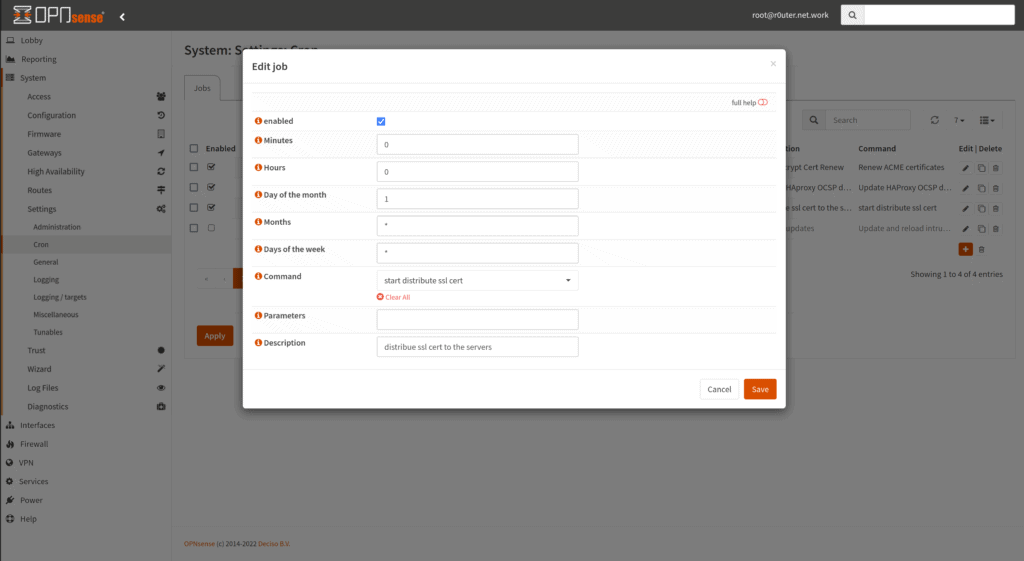
Now you have under command start distribute ssl cert and execute the command every first day of the month to distribute ssl cert to the the remote machines